 Show your friends how you really feel.
Show your friends how you really feel.
These little characters are a great way to spice up your IM conversations and show friends how you feel. Select them from the emoticon menu or type the keyboard shortcuts directly into your message. Emoticon Key Combination Description ![]()
:o3 puppy dog eyes ![]()
:-?? I don't know ![]()
%-( not listening ![]()
:@) pig ![]()
3:-O cow ![]()
:(|) monkey ![]()
~:> chicken ![]()
@};- rose ![]()
%%- good luck ![]()
**== flag ![]()
(~~) pumpkin ![]()
~O) coffee ![]()
*-:) idea
Emoticon Key Combination Description ![]()
8-X skull ![]()
=:) bug ![]()
>-) alien ![]()
:-L frustrated ![]()
[-O< praying ![]()
$-) money eyes ![]()
:-" whistling ![]()
b-( feeling beat up ![]()
:)>- peace sign ![]()
[-X shame on you ![]()
\:D/ dancing Emoticon Key Combination Descripion ![]()
>:/ bring it on ![]()
;)) hee hee ![]()
:-@ chatterbox ![]()
^:)^ not worthy ![]()
:-j oh go on ![]()
(*) star ![]()
o-> hiro ![]()
o=> billy ![]()
o-+ april ![]()
(%) yin yang ![]()
:bz bee ![]()
[..] transformer*
Kamis, 12 Juni 2008
NEW YAHOO EMOTICON (FRESH)
YAHOO DEFENDS ITS EMPLOYEE SEVERANCE PLAN
 In its latest bid to thwart an attempt by billionaire investor and shareholder Carl Icahn to take over its board of directors, Yahoo Inc. yesterday sent a filing to the U.S. Securities and Exchange Commission detailing the employee severance plan that would kick in if the company were acquired by another entity.
In its latest bid to thwart an attempt by billionaire investor and shareholder Carl Icahn to take over its board of directors, Yahoo Inc. yesterday sent a filing to the U.S. Securities and Exchange Commission detailing the employee severance plan that would kick in if the company were acquired by another entity. Yahoo recently has come under fire from Icahn over the severance plan, which was disclosed in a shareholder lawsuit.
Yahoo said it posted the information it shared with the SEC, which was in the form of an FAQ, on the company's intranet the same day.
On its face, the disclosure might seem a bit unusual, but according to one analyst, it was an attempt by Yahoo to publicly disseminate information it thought it had already made public.
"Yahoo [previously] made a statement that the severance plan was a matter of public record and that it had been widely communicated. But nobody I knew who covered this was aware of what [Yahoo] was talking about," said Rob Enderle, an analyst at San Jose-based Enderle Group.
Enderle said the fact that Yahoo released the information to its employees and filed it with the SEC yesterday indicates that the company had not widely disclosed it. However, Enderle said he didn't think Yahoo deliberately withheld the information. Rather, Yahoo probably thought it had disclosed the information then realized it hadn't, and then scrambled to make the information public, he said.
"It looks incredibly inept, and going into a battle with Carl Icahn looking inept is not a good strategy, Enderle said.
Yahoo could not be reached for comment.
On Monday, shareholders suing Yahoo over its handling of Microsoft Corp.'s acquisition attempt asked the judge (download PDF) to invalidate the controversial employee severance plan before the company's annual shareholders meeting on Aug. 1.
The plaintiffs claimed that Yahoo directors and top managers didn't want to sell the company to Microsoft in order to protect their own interests, and, in violation of their fiduciary duty to shareholders, they adopted a "poison pill" severance plan to sabotage the merger negotiations.
The severance plan was approved Feb. 12, shortly after Microsoft made its original offer to acquire Yahoo on Feb. 1 and would be triggered by a change in control of the company, the plaintiffs said. It would also require shareholders to re-elect the current board members in order to prevent the plan from being activated, the plaintiffs said. They also claimed that the plan would trigger a mass employee exodus.
Icahn is waging a proxy fight to persuade shareholders to boot out Yahoo's directors and replace them with his slate of candidates in the hope that a new board can entice Microsoft back to the negotiating table.
According to Icahn, the employee severance plan would cost an acquirer $2.4 billion, a figure Yahoo disputed in its SEC filing, saying a cost estimate would be based on a number of unknown variables. Yahoo said Icahn's figure assumes that all Yahoo employees leave the company. Using the same analysis that was cited by Icahn and in the shareholder lawsuit, the severance plan would cost $845 million if 30% of employees leave the company "without cause," or $514 million if 15% leave, Yahoo said.
Yahoo also said that, contrary to Icahn's interpretation of the plan, it did not implement it to "thwart a deal with Microsoft." Instead, Yahoo said the plan was intended to help retain employees and preserve the value of the company during a "period of uncertainty," without acting as a barrier to a takeover bid.
In addition, Yahoo said the board can't terminate or cancel the severance plan, despite Icahn's call for the company do so. Yahoo said if a new board of directors is elected, that board could not modify or repeal the plan for two years. If the current board is re-elected, the plan would stay in effect until the board modified or terminated it. However, if Icahn were to abandon his proxy fight, the current board could terminate the plan one month after he abandoned his fight.
Read More......Rabu, 11 Juni 2008
COMBINING CAKEPHP AND THE ZEND FRAMEWORK
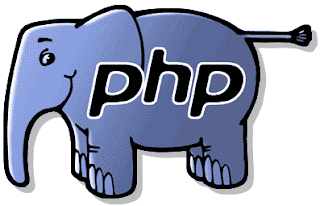 The Zend Framework definitely takes a different approach than many of the other PHP frameworks (CakePHP, Zend, CodeIgniter, etc.). It really ends up being more of a collection of libraries than the others do.
The Zend Framework definitely takes a different approach than many of the other PHP frameworks (CakePHP, Zend, CodeIgniter, etc.). It really ends up being more of a collection of libraries than the others do.
In some ways, that makes positioning the Zend Framework as being substantively different from the libraries in PEAR. If you look at what the framework does, there’s not a lot of difference between it and many of the classes in PEAR. I’ll leave it to the reader to decide if these libraries were bundled into a “framework” because frameworks are the hot PHP topic right now or because they really wanted a cohesive approach to web development.
All of that aside, there’s some really useful stuff in the Zend Framework, like the Google Calendar stuff I mentioned a couple of days ago. The fact that ZF does come packaged as what amounts to a PEAR package means you can actually fairly easily use those interesting bits from inside *other* PHP frameworks.
One of the reasons I was messing with the Google Calendar stuff in the first place is that I’m *also* messing with CakePHP to build a homegrown solution for time tracking, invoicing and revenue projection for my consulting business. It’s helpful to be able to mark days like holidays and planned vacations as non-billable so you don’t include them in projections.
At any rate, I went looking for information on including bits from the Zend Framework in my Zend project. It ends up being really simple. This older article covers it pretty well and gives you an idea of how to provide “vendor” wrappers around other 3rd party PHP libraries as well.
Jumat, 06 Juni 2008
AMD BROADENS THE BATTLE, GOES AFTER INTEL WITH PUMA
 Advanced Micro Devices Inc. today ramped up its competition with rival Intel Corp. by unveiling its first processor system designed specifically for laptops.
Advanced Micro Devices Inc. today ramped up its competition with rival Intel Corp. by unveiling its first processor system designed specifically for laptops. AMD announced the new processor -- code-named Puma -- at the Computex trade show in Taiwan. The offering includes the newly designed Turion X2 Ultra Dual-Core Mobile Processor and will be combined with the ATI Radeon HD 3000 Series graphics chips.
AMD has been a wannabe in the laptop arena by basically modifying a desktop processor for mobile needs. Puma marks the first time the company is taking direct aim at the laptop market with a targeted processor.
And it's the kind of pressure that the chip maker needs to be putting on Intel, according to Rob Enderle, an analyst at Enderle Group.
"It's been a long time coming," said Enderle. "It's been a place where they had really struggled against Intel. It's pretty costly to rearchitect a platform for mobile users. Intel knows that with the Pentium M and Centrino, and they had a lot more resources. AMD always figured they'd compete on the desktop and large form-factor laptops where they could use modified desktop chips."
The Puma processor is much more competitive with Intel's mobile offerings, he added. "We'll see how it plays out, but this shows AMD competing across all the major lines, and that's what AMD had to do," said Enderle.
AMD's financially taxing $5.4 billion purchase of ATI Technologies Inc. in 2006 may now be paying off with these new chip sets, according to Dan Olds, founder of the Gabriel Consulting Group inc.
"Laptop sales have steadily grown over the years, eclipsing desktop sales," he said. "They are big sellers for both business and consumers. Laptops have specialized needs. They have to balance cool features, like good performance and powerful graphics, with battery life and heat problems. This requires processors that are different from standard desktop and server chips. They need to optimize for low-power, low-heat, yet still be fast enough to handle a wide range of needs."
But being so late to the dance has put AMD far behind Intel in this battle. However, Intel stumbled a bit late in May, announcing that a problem with its integrated graphics chip set forced the company to postpone the launch of its new Centrino 2 laptop system. The delay could be the foot in the door that AMD has been looking for.
With the big back-to-school buying season quickly coming up, AMD will have the advantage of touting its new chips while Intel labors to get its own out the door.
"Yes, this might give them a window, assuming that what they bring to the market is compelling and timely," said Olds. "Same old problem for AMD: They need to get stuff to the market faster, and it has to be better than the alternatives."
Rabu, 28 Mei 2008
MOZILLA MAKES FIREFOX 3.0 BUG-FIX DECISION
 Mozilla Corp. decided today to roll out a second release candidate for Firefox 3.0 that will include fixes for about 40 bugs. The alternative was to declare the open-source browser good "as is," then patch the problems with a later update.
Mozilla Corp. decided today to roll out a second release candidate for Firefox 3.0 that will include fixes for about 40 bugs. The alternative was to declare the open-source browser good "as is," then patch the problems with a later update.Firefox 3.0's final release will be delayed about five days, according to notes from a Tuesday meeting that Mozilla posted to its site.
"As discussed at today's Firefox 3.0 meeting, we've decided that there is sufficient need to produce a new Release Candidate before shipping," said Mike Beltzner, Mozilla's lead developer, in an e-mail. "Due to the time required to complete some other external dependencies, we don't expect that this will significantly impact our shipping date, and still estimate a mid-June release date."
Release Candidate 2 (RC2) will be closed as "code complete" tomorrow, a tight timetable possible only because most of the issues uncovered by testers in the first release candidate have already been patched, reviewed and approved. "Because of the early start we got last week identifying the bugs that would be part of an RC2, which, at that time, was speculative, we're in really good shape," added Beltzner.
Only three of approximately 40 identified bugs have not yet "landed," or completed Mozilla's
review and approval process. About a fourth of the bugs Mozilla's planning to patch in RC2 are changes in localized versions of the browser.
Last week, Mozilla highlighted 10 notable bugs that it said it would consider as it made a choice between RC2 and a later update, dubbed "3.0.1", that would be released several weeks after Firefox 3.0 shipped.
One of those bugs, a performance issue limited to Linux, got attention this morning before the RC2 go/no go meeting. "This was discussed at the [last] Tuesday meeting and is a decent perf[ormance] win if we can get this in," read the early notes. "It tends to make the UI unusable when the user hits this state, so it should be considered for an RC2."
The Linux bug got attention in part because of a blog post by Jason Clinton, who works for Advanced Clustering Technologies Inc., a Kansas City, Kan., company that specializes in cluster-based systems and Linux servers. A week ago, Clinton took Mozilla to task over its then-reaction to the bug, which he said showed the company's "second-class" support for the open-source operating system.
Friday, however, after developers had gone back and forth on Bugzilla, Mozilla's bug-tracking database and management system, and come up with two possible solutions, Clinton changed his tune. "Mozilla really stepped up and has demonstrated that they do consider Linux a first-class platform," he wrote in a follow-up post.
If Mozilla adheres to its posted schedule, it will release Firefox 3.0 RC2 sometime after June 5. Previously, Mozilla has said it requires at least a week between debuting a release candidate and -- assuming no major problems crop up -- calling that build final.
Firefox 3.0 will be the first major upgrade to the browser since October 2006, but perhaps not the only one this year. Mozilla's head of engineering last week said that Mozilla may ship another upgrade, tentatively labeled Firefox 3.1, before the end of the year in order to add features that didn't make it into Firefox 3.0. Among the pieces which weren't ready in time for 3.0 but would be for 3.1, Mozilla has cited support for Cross-site XMLHttpRequest, a specification that lets a Web page draw information from servers behind firewalls, and additional performance tuning.
Sabtu, 24 Mei 2008
THE NEW 17-IN MACBOOK PRO WINS OVER A SKEPTIC
 There's something I have to say at the outset of this review: From the time Apple Inc. announced the first 17-in. PowerBook G4 models five years ago, I've always been a little prejudiced against them. I'd never have tried to talk someone out of buying one, but I always shared my opinion that a laptop with a 17-in. display barely qualifies as a laptop at all. It seemed to me that the 17-in. PowerBook and its successor, the Intel-based MacBook Pro, was simply too big, too bulky and too heavy -- though I confess I'd never carried one around.
There's something I have to say at the outset of this review: From the time Apple Inc. announced the first 17-in. PowerBook G4 models five years ago, I've always been a little prejudiced against them. I'd never have tried to talk someone out of buying one, but I always shared my opinion that a laptop with a 17-in. display barely qualifies as a laptop at all. It seemed to me that the 17-in. PowerBook and its successor, the Intel-based MacBook Pro, was simply too big, too bulky and too heavy -- though I confess I'd never carried one around. With that out of the way, let me say this: I have spent a week getting to know Apple's newest 17-in. MacBook Pro -- the 2.6-GHz model with LED backlighting, to be specific -- and I'm still not sure it's the perfect machine for me. Much like the ultraslim MacBook Air isn't for everyone, neither is the biggest of the MacBook Pros. But it is one incredibly impressive laptop, and it doesn't seem as bulky as I'd always thought.
First, let me detail what this particular model will set you back, should you decide to buy it. The 17-in. model starts at $2,799 and comes with a 2.5-GHz processor and 2GB of RAM. Opting for the marginally faster 2.6-GHz processor adds $250 to the bottom line. Want 4GB of RAM instead of 2GB? Tack on another $200 if you buy your memory from Apple. And if you're going for broke, you might get the high-resolution screen for another $100. That brings the price to $3,349 for a fully tricked-out MacBook Pro. Of course, you're also getting the most powerful laptop Apple has ever made.
It's at the opposite end of the spectrum from the MacBook Air, which sacrifices performance, storage space, RAM expansion and a full set of peripheral ports to deliver an amazingly small and light footprint. By contrast, the 17-in. MacBook Pro delivers all of the processing power, RAM options and storage capacity of an iMac -- along with approximately the same screen real estate. That makes the big MacBook Pro a desktop replacement in virtually every sense of the word, even if it gives up some of the ultraportability that the MacBook Air offers in spades.
Though it is approximately twice the weight of the MacBook Air, I can't really say that the 17-in. MacBook Pro is overly heavy. Despite my assumptions about its bulk, at 6.6 lb., it is actually lighter than I expected. That makes it just over a pound heavier than the 15-in. MacBook Pro and about a pound and a half heavier than the 13-in. MacBook.
Read More......
SYMANTEC PINS BLAME FOR XP SP3 REGISTRY CORRUPTION ON MICROSOFT
 Thursday said it was Microsoft's code that crippled some PCs after upgrades to Windows XP Service Pack 3 (SP3) emptied Device Manager, deleted network connections, and packed the registry with thousands of bogus entries.
Thursday said it was Microsoft's code that crippled some PCs after upgrades to Windows XP Service Pack 3 (SP3) emptied Device Manager, deleted network connections, and packed the registry with thousands of bogus entries. "We finally got to the bottom of this last night," said Dave Cole, Symantec's senior director for product management of its consumer software. "All of these problems are related to the same thing: a Microsoft file that created all the garbage entries [in the registry]."
He also said that some of the same symptoms had been acknowledged by Microsoft when users updated to Windows XP SP2 several years ago; Cole referenced a pair of Microsoft support documents to back up his claim.
Two weeks ago, after Microsoft launched Windows XP SP3 on Windows Update, users started reporting that their network cards and previously crafted connections had mysteriously vanished from Windows after updating with the service pack. The Device Manager had been emptied, they said, and Windows' registry, a directory that stores settings and other critical information, had been packed with large numbers of bogus entries.
Most users who posted messages on Microsoft's XP SP3 support forum said that the errant registry keys — which started with characters such as "$%&" and appeared corrupted at first glance — were located in sections devoted to settings for Symantec products. Not surprisingly, they quickly pinned blame on the security company.
Earlier this week, Symantec denied that its software was at fault and instead pointed a finger at Microsoft.
On Thursday, Cole said Symantec engineers had connected the current problem to a Microsoft file named fixccs.exe. According to information on the Web, fixccs.exe stands for "Fix CCS MaxSubkeyName mismatch," and appears to be part of both XP SP3's and SP2's update packages.
Cole wasn't sure exactly what function fixccs.exe serves. "But it caused similar problems with the Device Manager after SP2. It looks like it's reared its head again," he said.
Two Microsoft support documents — KB893249 and KB914450 — both describe a problem remarkably similar to what users have reported recently. "After you install Windows XP Service Pack 2 (SP2) on a Windows XP-based computer, the Device Manager window is blank or some devices no longer appear," reads KB893249.
The fixccs.exe file attempts to make changes to the registry, said Cole, but in some cases, it also adds large numbers of unnecessary keys. When asked why so many users had reported seeing the errant entries in sections reserved for Symantec products, Cole called it "the luck of the draw. We have a fair number of keys in the registry, and we're on a lot of systems. This is not exclusive to Symantec."
Others have noted that too. A user identified as MRFREEZE61, who posted the first message on the Microsoft support forum thread two weeks ago and later came up with a workaround, said as much today.
"The reported problems are not just limited to those using Symantec products," wrote MRFREEZE61 in a comment added to the original Computerworld story. "Folks on the forum report this specific registry corruption with no Symantec products installed at all. Some find this corruption in device control set enumerators associated with UPNP (Universal Plug and Play) and other 'legacy devices,' others from users of Avast [Antivirus]."
Fixccs.exe has also been linked to problems some users had installing early builds of XP SP3 late last year. In a support forum thread that started Dec. 22, 2007, Shashank Bansal, a Microsoft engineer helping users troubleshoot XP SP3 installation bugs, said, "This is a serious problem for us and we would like to investigate it to further depths. We would need help from all users on this forum for the same." Bansal then asked users who had had trouble updating from XP SP2 to SP3 to identify the process that had hung or had hogged CPU cycles. "Look out for cscipt.exe or fixccs.exe," he said.
MANAGE YOUR LAPTOP'S HOTKEYS ON FEDORA
This document describes how to make your laptop's hotkeys usable on Fedora. I've tested this with Fedora 8 but it should also work with other Fedora versions - and maybe, with a little modification, also with other distributions.
This howto is a practical guide without any warranty - it doesn't cover the theoretical backgrounds. There are many ways to set up such a system - this is the way I chose.
1 Preparation
1.1 Needed Packages
We'll use xbindkeys to assign actions to the hotkeys that don't create an ACPI event.
- xbindkeys
1.2 Xserver Configuration
To be able to toggle the touchpad on and off we have to adjust the xserver configuration (root privileges needed).
vi /etc/X11/xorg.conf
Search the section "InputDevice" with the identifier "Synaptics" and add the following line into this section.
Option "SHMConfig" "on"
The section should now look like this:
Section "InputDevice"
Identifier "Synaptics"
Driver "synaptics"
Option "Device" "/dev/input/mice"
Option "Protocol" "auto-dev"
Option "Emulate3Buttons" "yes"
Option "SHMConfig" "on"
EndSection
Afterwards save the changes and log out and back in again for the changes to take effect.
1.3 Hotkey Events
Let's find out what happens when we press the hotkeys.
1.3.1 ACPI
Most hotkeys like the "Fn-buttons" will create an ACPI event - so let's have a look at them. Run ...
acpi_listen
... and press a hotkey a few times. You'll see an output like this:
hotkey ATKD 00000031 0000001a
hotkey ATKD 00000031 0000001b
hotkey ATKD 00000031 0000001c
As you can see the first number (position3) is static and the second number dynamic. We need only the static number. Now press all your hotkeys one after another and write down the static numbers - you'll need them later.
1.3.2 Xev
Some hotkeys create a keycode instead of an ACPI event.
xev
A new window will pop up with a little square in it. Move the cursor into the square and press all hotkeys that haven't created an ACPI event in the step before. Don't move your mouse during this time - else you'll see lots of events caused by the movement of your mouse and not from the hotkeys. You'll see the keycode for each hotkey in the terminal window - it could look like this:
KeyPress event, serial 30, synthetic NO, window 0x3a00001,
root 0x13b, subw 0x3a00002, time 3282991713, (49,43), root:(1105,203),
state 0x0, keycode 162 (keysym 0x0, NoSymbol), same_screen YES,
XLookupString gives 0 bytes:
XmbLookupString gives 0 bytes:
XFilterEvent returns: False
KeyRelease event, serial 30, synthetic NO, window 0x3a00001,
root 0x13b, subw 0x3a00002, time 3282991781, (49,43), root:(1105,203),
state 0x0, keycode 162 (keysym 0x0, NoSymbol), same_screen YES,
XLookupString gives 0 bytes:
XFilterEvent returns: False
Write down the keycode numbers - you'll need them later.
2 Handle The ACPI Events
First we have to tell the ACPI event handler that our special script, that we'll create in a moment, shall be executed when a hotkey is pressed (root privileges needed).
vi /etc/acpi/events/hotkeys.conf
The content should look like this:
# Hotkey configuration
event=hotkey (ATKD|HOTK)*
action=/etc/acpi/actions/hotkeys.sh %e
Next we create a special script to work up the hotkey-events (root privileges needed).
vi /etc/acpi/events/hotkeys.sh
In the following I'll describe the single parts of the script. First we have to define the shell and the paths where the script has to search for the applications that you want to execute.
#!/bin/sh
PATH=/sbin:/bin:/usr/bin
The script is able to handle more than one session on multi-user systems. If you're the only user on the system enter your username into the corresponding field.
# Possible values:
# "0" = multi user system
# "your_username" = single user system
user="0"
This is the part that detects the user of the currently active session on multi user systems - nothing to adjust here.
# Detect the currently active user on multi user systems
checkuser()
{
if [ $user = "0" ]
then
uid_session=$(
ck-list-sessions | \
awk '
/^Session[0-9]+:$/ { uid = active = x11 = "" ; next }
{ gsub(/'\''/, "", $3) }
$1 == "uid" { uid = $3 }
$1 == "active" { active = $3 }
$1 == "x11-display" { x11 = $3 }
active == "TRUE" && x11 != "" {
print uid
exit
}'
)
user_data=(`cat /etc/passwd | grep $uid_session | tr ':' ' '`)
user=${user_data[0]}
fi
}
Now we reached the interesting part - here we'll assign actions to the hotkeys. Remember the hotkey events from step 1.3.1 - the third position of the ACPI events contains the static number that we need to distinguish between the events. Because we passed the whole ACPI event to this script we have to tell the script that it has to use the third position of the event - this is in $3.
# Assign actions to the hotkeys
case $3 in
The following hotkey configurations are examples from my laptop (ASUS G1S) - so you have to replace the event numbers so that they fit to your system. We'll start with the email client Evolution. When I press the email hotkey on my laptop the static event number is 00000050. When the button is pressed the function "checkuser" will be called to detect the user of the currently active session. Afterwards the script executes Evolution as the user of the currently active session and sends the output into the nirvana :) This is very important - otherwise the application would block the script until you close the application. So don't forget to add " &> /dev/null &" to commands that execute an application that runs until you close it and " &> /dev/null" to other applications that create an output.
# Start Evolution (email button)
00000050)
checkuser
su - $user -c "evolution --component=mail &> /dev/null &"
;;
The configuration for the webbrowser is almost equal to the one above.
# Start Firefox (browser button)
00000051)
checkuser
su - $user -c "firefox &> /dev/null &"
;;
Now we reached the touchpad configuration. Many laptops have an extra hotkey for the touchpad - we'll use the synclient to toggle our touchpad on and off when this hotkey is pressed (we activated the synclient in step 1.2). This is user independent so there's no need to call the "checkuser"-function.
# Toggle touchpad on|off (touchpad button)
0000006b)
tp_status=(`synclient -l | grep TouchpadOff`)
if [ ${tp_status[2]} = "1" ]
then synclient TouchpadOff=0
else synclient TouchpadOff=1
fi
;;
Next we have to configure the hotkeys for lowering and raising the volume. This is also user independent because there's only one soundcard to control (on most systems).
# Lower volume (Fn + F11)
00000031)
amixer sset Master Playback Volume 5%- &> /dev/null
;;
# Raise volume (Fn + F12)
00000030)
amixer sset Master Playback Volume 5%+ &> /dev/null
;;
We'll use a workaround to mute the volume because the amixer's real mute function causes a big problem - most players will crash when you use it. When the mute hotkey is pressed the script looks if the sound is activated at the moment and if it is, it writes the current state into a file before it sets the volume to 0%. When you press this hotkey again (and the volume is still at 0%) the script will get the last volume state out of the file and restore it.
# Toggle mute (0% - last state) (Fn + F10)
00000032)
snd_status=(`amixer sget Master Playback Volume | egrep "\[on|off\]$"`)
cur_vol=$(echo ${snd_status[4]} | tr '[|]|%' ' ')
if [ $cur_vol != "0" ]
then
cat /dev/null > /opt/.volume
echo $cur_vol > /opt/.volume
amixer sset Master Playback Volume 0% &> /dev/null
else
sav_vol=$(cat /opt/.volume)
if [ $sav_vol = "" ]
then amixer sset Master Playback Volume 50% &> /dev/null
else amixer sset Master Playback Volume $sav_vol% &> /dev/null
fi
fi
;;
In the last step we close the case clause and exit the script.
esac
exit 0
Now save the file and make it executeable.
chmod +x /etc/acpi/events/hotkeys.sh
For example the whole script on my system for better understanding.
#!/bin/sh
PATH=/sbin:/bin:/usr/bin
# Possible values:
# "0" = multi user system
# "your_username" = single user system
user="olli"
# Detect the currently active user on multi user systems
checkuser()
{
if [ $user = "0" ]
then
uid_session=$(
ck-list-sessions | \
awk '
/^Session[0-9]+:$/ { uid = active = x11 = "" ; next }
{ gsub(/'\''/, "", $3) }
$1 == "uid" { uid = $3 }
$1 == "active" { active = $3 }
$1 == "x11-display" { x11 = $3 }
active == "TRUE" && x11 != "" {
print uid
exit
}'
)
user_data=(`cat /etc/passwd | grep $uid_session | tr ':' ' '`)
user=${user_data[0]}
fi
}
# Assign actions to the hotkeys
case $3 in
# Start Evolution (email button)
00000050)
checkuser
su - $user -c "evolution --component=mail &> /dev/null &"
;;
# Start Firefox (browser button)
00000051)
checkuser
su - $user -c "firefox &> /dev/null &"
;;
# Toggle touchpad on|off (touchpad button)
0000006b)
tp_status=(`synclient -l | grep TouchpadOff`)
if [ ${tp_status[2]} = "1" ]
then
synclient TouchpadOff=0
echo 1 > /sys/class/leds/asus:touchpad/brightness
else
synclient TouchpadOff=1
echo 0 > /sys/class/leds/asus:touchpad/brightness
fi
;;
# Lower volume (Fn + F11)
00000031)
amixer sset Master Playback Volume 5%- &> /dev/null
;;
# Raise volume (Fn + F12)
00000030)
amixer sset Master Playback Volume 5%+ &> /dev/null
;;
# Toggle mute (0% - last state) (Fn + F10)
00000032)
snd_status=(`amixer sget Master Playback Volume | egrep "\[on|off\]$"`)
cur_vol=$(echo ${snd_status[4]} | tr '[|]|%' ' ')
if [ $cur_vol != "0" ]
then
cat /dev/null > /opt/.volume
echo $cur_vol > /opt/.volume
amixer sset Master Playback Volume 0% &> /dev/null
else
sav_vol=$(cat /opt/.volume)
if [ $sav_vol = "" ]
then amixer sset Master Playback Volume 50% &> /dev/null
else amixer sset Master Playback Volume $sav_vol% &> /dev/null
fi
fi
;;
esac
exit 0
One thing is still to do. There's a bug that will prevent the ACPI daemon to execute the commands in our script after you started/restarted your system. You have to restart the ACPI daemon everytime after you logged in into a GNOME session. I think you don't want to do that manually :) so I found a workaround (root privileges needed).
vi /etc/gdm/Init/Default
Add the following lines at the bottom of the file - before the exit.
# acpid workaround
/etc/init.d/acpid restart
The corresponding part of the file should look like this:
[...]
# acpid workaround
/etc/init.d/acpid restart
exit 0
Now the ACPI daemon will be restarted automatically after each login.
3 Handle The Xev Events
Maybe you found a few hotkeys that have not created an ACPI event in step 1.3.1 but a keycode event in step 1.3.2. Now it's time to configure them - first we have to create the needed configuration file (without root privileges!).
xbindkeys --defaults > $HOME/.xbindkeysrc
Now let's edit it.
vi ~/.xbindkeysrc
You'll see an example configuration and some notes within the file. The configuration is very easy - simply add a line with the command that shall be executed and below the keycode (c:%keycode%) that belongs to this action. For example the configuration on my laptop (a few multimedia hotkeys like start/pause, stop etc...).
# MM button actions
# MM play/pause
"/usr/bin/audacious -p"
c:162
# MM stop
"/usr/bin/audacious -s"
c:164
# MM rewind
"/usr/bin/audacious -r"
c:144
# MM forward
"/usr/bin/audacious -f"
c:153
Now save the changes and add xbindkeys (/usr/bin/xbindkeys) to the autostart programs (System - Preferences - Personal - Sessions). Please note that you have to log out and back in again for the changes to take effect.
Read More......INTRODUCTION TO BROADBAND
 Once you've got broadband, it's hard to imagine how you ever did without it.
Once you've got broadband, it's hard to imagine how you ever did without it.
Broadband means that the World Wide Wait is over. Much of the frustration surrounding business use of the Web disappears. You can, for example, send or receive emails with the big attachments in seconds, not minutes.
Broadband means that you and all your staff can use Web, email and phone at the same time, all the time, from a single telephone line - and all for a flat fee.
Like electricity or tap water, Broadband is 'always on'. You need never dial the internet again. Access to the Internet is immediate, and email is likely to arrive at your desktop as soon as it's sent
This guide shows how Broadband can help your business. Through Broadband, you get up to speed with the world's best companies.
A number of different Broadband technologies exist. One of the principal forms of Broadband is ADSL, (Asymmetric Digital Subscriber Line).
ADSL Broadband
- Runs over a normal telephone line, so you don't need to buy an extra line
- Is straightforward to install, inexpensive to run, reliable to operate
- Is entirely predictable to budget for.
There are no call charges with broadband ADSL, just a flat regular tariff.
Broadband ADSL is available to nearly two thirds of businesses in the UK.
Read More......Jumat, 23 Mei 2008
SONY VAIO FZ SERIES : BLU-RAY ACTION IN YOUR LAP
 The premium VAIO FZ model plays Blu-ray Disc high-definition content so you can play your favourite movies in full 1080 HD resolution, as well as record, store and play back personal content on high-capacity BD media.
The premium VAIO FZ model plays Blu-ray Disc high-definition content so you can play your favourite movies in full 1080 HD resolution, as well as record, store and play back personal content on high-capacity BD media.The VAIO FZ premium weighs less than six pounds and it is designed to maximize LCD real estate integrating space-saving, engineering refinements throughout the chassis. Combined with Sony’s XBRITE-HiColor technology, the result is a 15.4-inch widescreen display that produces razor-sharp details and crisp, bold colors within the “footprint” of a much smaller notebook.
The FZ premium model also has an HDMI connector so you can connect to a high-definition television.
The VAIO FZ incorporates an Intel Centrino Duo processor technology and built-in 802.11n wireless LAN technology for high-speed, wireless computing with greater range and reliability than ever before. (A compatible 802.11n access point is required.)
Both VAIO FZ models come pre-installed with the Windows Vista Home Premium operating system.
The FZ notebook includes a full set of dedicated multimedia controls just above the keyboard. With the push of a button you can go straight to your CDs, pictures - even watch movies - without ever booting up the operating system (on the standard model).
And with Sony’s original Sound Reality technology, the FZ notebook offers professional-quality, high-resolution surround-sound.
The VAIO FZ also comes loaded with LocationFree software so you can “place-shift” live TV, access your personal video recorder or DVD player, and view that content on your notebook via the Internet (base station and broadband connectivity required).
An integrated camera and microphone let you send video messages or to use it with skype/msn. You can enjoy this feature with free video messaging services, such as AOL Instant Messenger, and stay connected to family, friends and co-workers with user-friendly chat and video mail functions.
The FZ notebook supports ExpressCard, letting you port data at incredible speeds. This makes it easy to transfer video and large files from external devices to your PC. The unit also includes S-video, which enables convenient connectivity to televisions, cameras and projectors. It also supports all versions of Memory Stick Flash media.
MICROSOFT SURFACE : CONSUMER VERSION IN 2011?
 Microsoft’s tabletop computer could appear in homes in three years or less, the executive in charge of its development said this week.
Microsoft’s tabletop computer could appear in homes in three years or less, the executive in charge of its development said this week.Since unveiling the Microsoft Surface product last year, the company has gotten plenty of feedback from businesses and enthusiasts who want to get their hands on the technology, said Tom Gibbons, corporate vice president of Microsoft’s (MSFT) Specialized Devices and Applications business. And Gibbons said he feels confident that the touch-based computer could be affordable enough for consumers in three years or less. “In the three-year time window, we absolutely see how to get there,” Gibbons said. “If we can beat that, we’ll try to beat that.”
Surface is a computer built into a coffee table, and its 30-inch screen is controlled by touch rather than by a mouse or keyboard. (The complex manufacturing, of course, makes it expensive — the commercial version will be priced between $5,000 and $10,000) Though the concept is similar to Apple’s (AAPL) touchscreen iPhone, the implementation of the technology is quite different. Surface works using digital cameras under the glass, which track movements above.
Because of that design, Surface can be used to track objects, not just gestures. For example, in one Microsoft demonstration, special coasters are used on the Surface table to show how it might identify a drink in a bar, and allow a patron to reorder digitally.
Gibbons said Surface has plenty of buzz; Microsoft has gotten 2,000 inquiries from 50 governments or corporations, stretching across 25 industries. But for now, his focus is on getting the first units shipped out to customers. “We’re running a couple of months later than I’d like with our deployments,” Gibbons said. The reason: Because a tabletop interface is so new, customers have needed extra help designing custom software. “While I was hoping we’d have something out now, we’ll definitely have something out in the next couple of months.”
Practicality is another question. While the possibilities for gaming, retail and hospitality are pretty obvious, it’s not clear where Surface would go beyond that. As JupiterResearch analyst Michael Gartenberg put it in his first look at the technology last May, “Yes it’s a PC; but you’d never know it was running Windows, and while it could run Office, that’s not something it’s ever likely to do.” Of course, Gartenberg meant that as a compliment, but it hints at other questions of practicality. What do you do, for instance, when your digital coffee table crashes?
But those are questions for later. Now it’s about the thrill of innovation, which Microsoft CEO Steve Ballmer seemed to feel for Surface at a meeting with analysts last month when he said the company will push to get a consumer version ready.
“We’ve had more pushback to get a consumer version of the Surface in-market than you can shake a stick at,” Ballmer said. “We will follow our noses in terms of consumer interest and make a set of investments that try to take some steps toward making Surface a consumer product, and also scaling up the industrial design.”
SONY A820 8GB/16GB WALKMAN HAS THE BLUETOOTH BUILT-IN
 New Sony portable media players for your viewing pleasure. The NW-A820 series was just announced in Japan, where it’ll be released on March 20. (No release date for the U.S. has been announced. Sony hates us.) Two versions have so far been spotted, a $350ish 16GB model and a $260ish 8GB model.
New Sony portable media players for your viewing pleasure. The NW-A820 series was just announced in Japan, where it’ll be released on March 20. (No release date for the U.S. has been announced. Sony hates us.) Two versions have so far been spotted, a $350ish 16GB model and a $260ish 8GB model.Now, then, what does it do? First, what it doesn’t—there’s no Mac support, which makes me wonder why I should even care about it. That aside, you’ve got Bluetooth (for wireless headphones) and some sort of built-in noise cancellation feature. The screen is a generous 2.4-inches, which is only a little smaller than the iPod Touch’s. That’s about it; it’s just a simple media player.
Aside from the built-in Bluetooth, I really don’t see anything to get too worked up about here. There’s nothing particularly innovative (maybe Apple has spoiled us?) about the player. And who knows, it could well end up being Japan-only, just like the A910.
Read More......